
Product Name: DP USB 3.0 KVM switch for 2 computers sharing 2 monitors
Material: Metal housing
Control path: physical button and wired control
Keyboard Hotkey Switching: Not supported
Resolution range: Up to 8K @30Hz 4K @60Hz
Supports wired or wireless keyboard and mouse
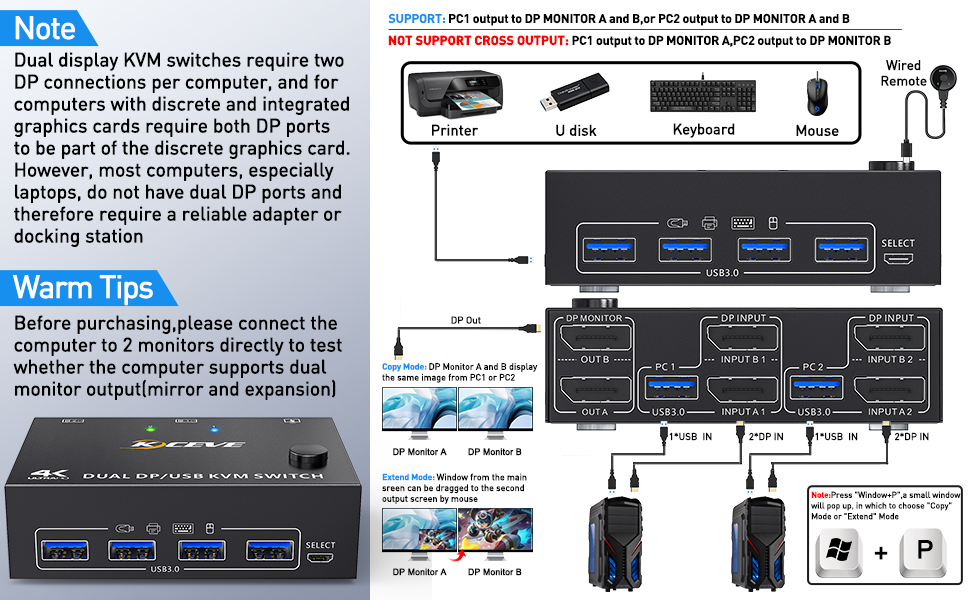
Each computer requires 2 DP ports, please make sure your computer has 2 DP ports before purchasing.
This dual monitor KVM DP switch is for 2 computers sharing 2 monitors, keyboard, mouse and USB devices. Please connect all cables to make 2 displays work properly.
Two DP inputs for DP devices such as computer, laptop, TV box, DVD, etc.

In "COPY" mode, 2 output monitors output the same image from PC1 or PC2.
In "EXTEND" mode, the working window can be dragged from the main screen to the second output monitor. You can move the mouse between 2 monitors.

Regular USB devices do not require power, but if the connection is unstable, we recommend connecting an external power adapter to provide enough power. (Power supply is not included)
Bluetooth mouse and keyboard will exist with a few seconds delay, we do not recommend using Bluetooth mouse and keyboard.

Normal USB devices do not require an external power supply.
DC5V power cable and power adapter not included. Please use your own Android USB cable to provide power if the status of the USB device is unstable.

SUPPORT: 8K at 30Hz, 4K x 2K (3840 x 2160 at 60Hz); 4K x 2K (2560 x 1600 at 60 Hz); 4K x 2K (2048 x 1536 at 60 Hz); 2560 x 1440 at 144 Hz / 120 Hz / 60 Hz; 1920 x 1440 @ 144 Hz / 120 Hz / / 60 Hz; 1920 x 1200 at 144 Hz / 120 Hz / 60 Hz
Please use a good DP 1.4 cable, only 2 DP cables are included, please prepare the rest of the DP cable yourself.







